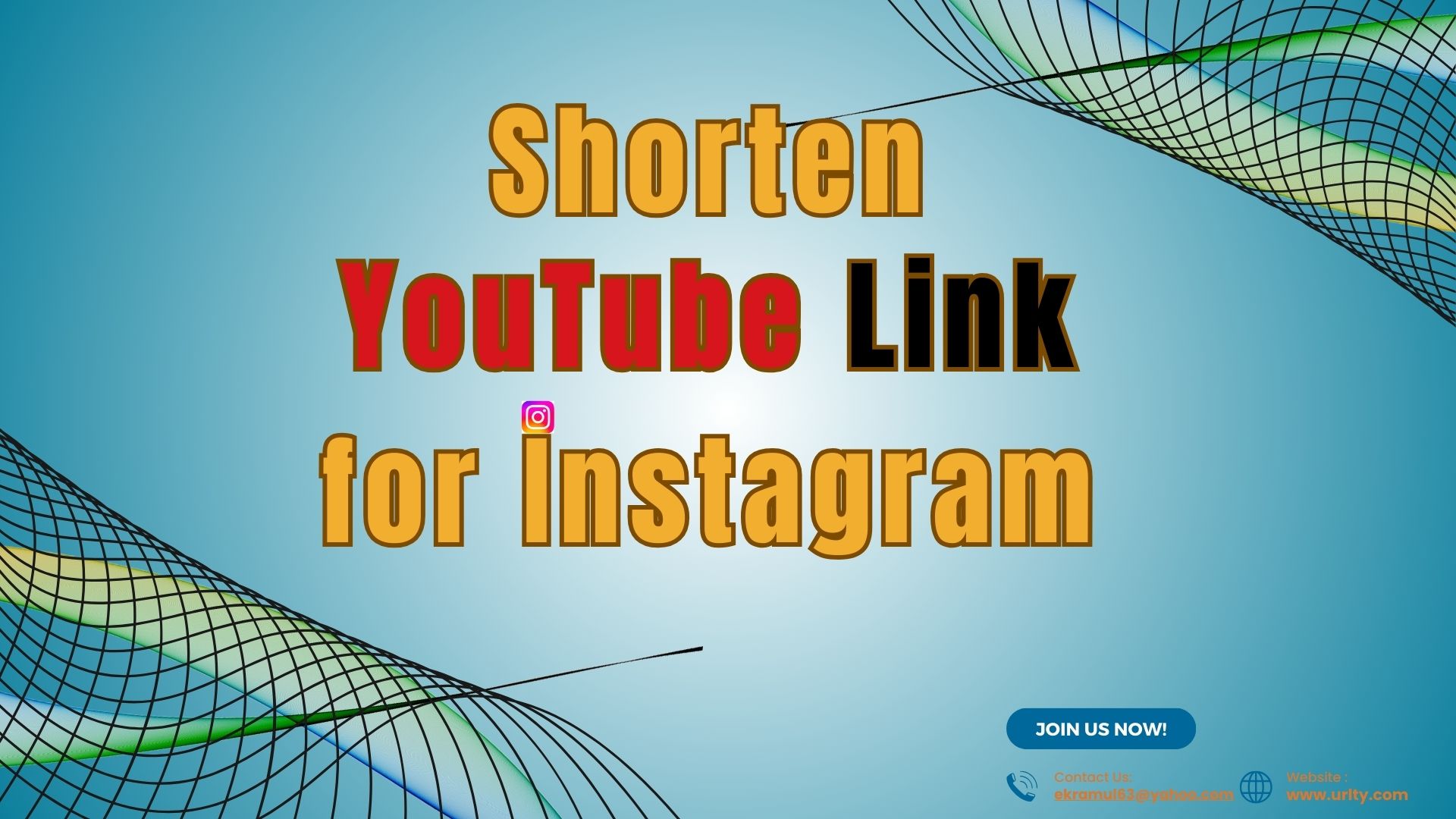How to Shorten YouTube Links for Instagram
In this article, we'll explore about How to Shorten YouTube Links for Instagram. In the digital age, sharing content across various platforms is essential for reaching a broader audience. Instagram, with its visually driven and highly engaged user base, is an excellent platform for promoting your YouTube videos. However, sharing long YouTube links directly on Instagram can be problematic due to space constraints and aesthetic concerns. This is where URL shorteners like URLty come in handy. In this comprehensive guide, we will walk you through the process of shortening YouTube links for Instagram and discuss the benefits of using URLty for this purpose.
Why Shorten YouTube Links for Instagram?
Before we delve into the detailed steps, let's understand why shortening YouTube links for Instagram is beneficial:
- Aesthetic Appeal: Long URLs can appear cluttered and unprofessional. A shortened URL looks cleaner and more appealing to your audience.
- Character Limit: Instagram captions, comments, and bios have character limits. Shortened URLs help you stay within these limits while effectively sharing your content.
- Tracking and Analytics: Shortened URLs can provide valuable insights into the performance of your links, including the number of clicks and geographic locations of your audience.
- Ease of Sharing: Shortened URLs are easier to remember and share, making it convenient for your audience to access your content.
Step-by-Step Guide to Shortening YouTube Links with URLty
Copy the YouTube Link
Begin by navigating to the YouTube video you wish to share. Click on the "Share" button located beneath the video player. This will open a pop-up with the video's URL. Copy this URL to your clipboard.
Visit URLty
Open your web browser and go to URLty.co. URLty offers a user-friendly interface for shortening URLs quickly and efficiently.
Paste the YouTube Link
On the URLty homepage, you will find a text box labeled "Paste your long URL here." Paste the copied YouTube link into this text box.
Customize Your Link (Optional)
URLty allows you to customize your shortened URL. Customization can make your link more memorable and relevant to your audience. For instance, instead of a generic shortened link, you could have something like urlty.co/MyNewVideo.
Shorten the Link
Click on the "Shorten" button. URLty will process your request and generate a shortened URL for your YouTube link. This process is quick and takes just a few seconds.
Copy the Shortened Link
Once the link is shortened, URLty will display it on the screen. Click on the "Copy" button to copy the shortened link to your clipboard.
Open Instagram
Launch the Instagram app on your mobile device or visit the Instagram website on your computer. Log in to your account if you haven't already.
Share the Link in Your Bio or Post
You have a couple of options for sharing your shortened link on Instagram:
- Bio: Navigate to your profile, click "Edit Profile," and paste the shortened link into the "Website" field. This ensures that the link is always accessible from your profile.
- Post: Include the shortened link in your post caption. To encourage interaction, use a compelling call to action (CTA), such as "Watch my latest video! Link in bio."
- Story: If you have access to the "Swipe Up" feature in Instagram stories (available for accounts with 10,000+ followers), you can add the shortened link to your story. Create engaging story content that leads up to the swipe-up link.
Detailed Steps for Enhanced Engagement
Add a Call to Action (CTA)
Encourage your followers to click on the link by adding a compelling CTA. For example, "Don't miss out on my latest video! Click the link in my bio to watch now."
Use Visuals
Pair your link with eye-catching visuals. Whether it's a thumbnail of your YouTube video or a custom graphic, visuals can attract more clicks. Make sure the visuals are high-quality and relevant to the content you're promoting.
Leverage Instagram Stories
If you have access to the "Swipe Up" feature in Instagram stories, use it to direct viewers to your YouTube video. Create engaging story content that builds anticipation and leads up to the swipe-up link. This can significantly boost your video's views and engagement.
Promote Across Platforms
Don't limit your promotion to Instagram alone. Share the shortened link on other social media platforms, such as Facebook, Twitter, and LinkedIn, as well as in your email newsletters. Cross-platform promotion can drive more traffic to your YouTube video.
Monitor Performance with Analytics
URLty provides detailed analytics for your shortened links. Monitor the performance of your links regularly to understand how your audience is interacting with them. Use these insights to optimize your future link-sharing strategies.
Benefits of Using URLty for Shortening Links
User-Friendly Interface
URLty offers a straightforward and intuitive interface, making it easy for anyone to shorten links quickly. You don't need any technical skills to use the platform.
Customizable Links
The ability to customize your shortened URLs helps in maintaining brand consistency and makes links more memorable. Customized links can also provide more context to your audience about the content they are about to click on.
Analytics and Tracking
URLty provides detailed analytics, allowing you to track the performance of your links. You can see how many clicks your link received, where the clicks are coming from, and more. This data is invaluable for optimizing your content-sharing strategy.
Reliability and Speed
URLty ensures that your shortened links are reliable and load quickly, providing a seamless experience for your audience. Slow or broken links can frustrate users and reduce engagement.
Security
URLty employs robust security measures to protect your links from malicious activities and ensure they remain functional. This helps in maintaining the trust of your audience.
Conclusion
Shortening YouTube links for Instagram using URLty is a simple yet effective way to enhance your social media presence. By creating clean, attractive links that are easy to share and track, you can boost engagement and drive more traffic to your YouTube videos. Follow the steps outlined in this guide, and you'll be able to share your content effortlessly across platforms.
Whether you're a seasoned content creator or just starting, leveraging URL shorteners like URLty can significantly improve your online strategy. So, the next time you want to share a YouTube video on Instagram, remember to shorten the link with URLty for maximum impact. Happy sharing!